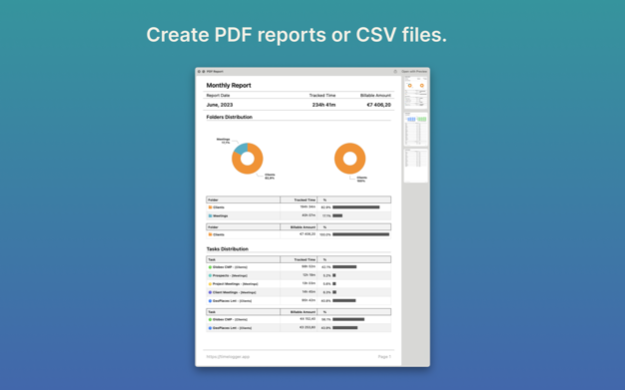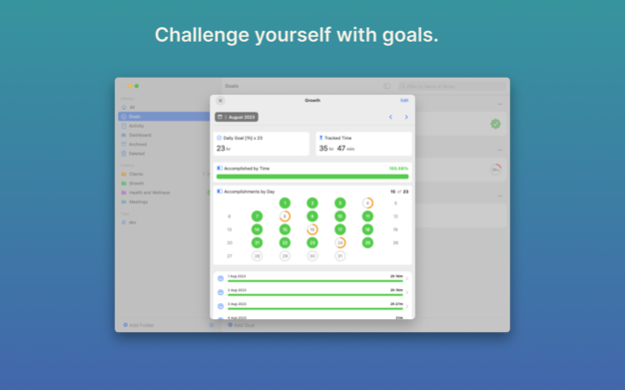Timelogger Plus: Hours tracker 2.8.0
Free Version
Publisher Description
Timelogger Plus is a time tracking app that allows you to actively manage and monitor various tasks on your iPhone, Apple Watch, iPad, and Mac securely and updated across all devices using iCloud. It is ideal for freelancing, repetitive daily routines, homemaking tasks, personal projects, or any activity people want to track and control.
Timelogger Plus lets you:
▪ Record time using stopwatches;
▪ Define Daily, Weekly, or Monthly Goals;
▪ Synchronize records between devices using iCloud;
▪ Generate PDF reports from custom intervals;
▪ Input time manually;
▪ Have multiple stopwatches active;
▪ Set Home Screen Widgets for ease to use;
▪ Integrate with the Shortcuts application;
▪ Define hourly rates for your tasks;
▪ Define hourly rates for your folders;
▪ Export your entries to CSV;
▪ Create notes;
▪ Create billing notes;
▪ Use Context actions for ease to use;
▪ Add Tags to your Tasks, Entries, or Notes;
▪ Generate Manual backups;
▪ Archive Folders, Tasks, Entries, or Notes;
▪ Analyze your data through a Dashboard;
▪ Choose any Color for your Tasks and Folders;
▪ Filter by Folders or Tasks on the Dashboard views;
▪ Schedule notifications for running stopwatches;
▪ Change to Light or Dark mode;
If you have a question, problem, or need help, please send a support request via e-mail.
Terms of Use: https://www.apple.com/legal/internet-services/itunes/dev/stdeula/
Nov 3, 2023
Version 2.8.0
Features:
- New indicator on the Dashboard for the average time and billable amounts by days with records.
- New widget for the Home screen for this new indicator.
Improvements:
- Revised screen "Create Report" to offer more control over the information desired in your reports.
- Revised PDF reports with a new look for better reading.
Fixes:
- Table header on multiple pages.
About Timelogger Plus: Hours tracker
Timelogger Plus: Hours tracker is a free app for iOS published in the Office Suites & Tools list of apps, part of Business.
The company that develops Timelogger Plus: Hours tracker is Filipe Martins. The latest version released by its developer is 2.8.0.
To install Timelogger Plus: Hours tracker on your iOS device, just click the green Continue To App button above to start the installation process. The app is listed on our website since 2023-11-03 and was downloaded 1 times. We have already checked if the download link is safe, however for your own protection we recommend that you scan the downloaded app with your antivirus. Your antivirus may detect the Timelogger Plus: Hours tracker as malware if the download link is broken.
How to install Timelogger Plus: Hours tracker on your iOS device:
- Click on the Continue To App button on our website. This will redirect you to the App Store.
- Once the Timelogger Plus: Hours tracker is shown in the iTunes listing of your iOS device, you can start its download and installation. Tap on the GET button to the right of the app to start downloading it.
- If you are not logged-in the iOS appstore app, you'll be prompted for your your Apple ID and/or password.
- After Timelogger Plus: Hours tracker is downloaded, you'll see an INSTALL button to the right. Tap on it to start the actual installation of the iOS app.
- Once installation is finished you can tap on the OPEN button to start it. Its icon will also be added to your device home screen.